1. Go to AnimoSearch (http://animosearch.dlsu.edu.ph) and click E-Journals Search
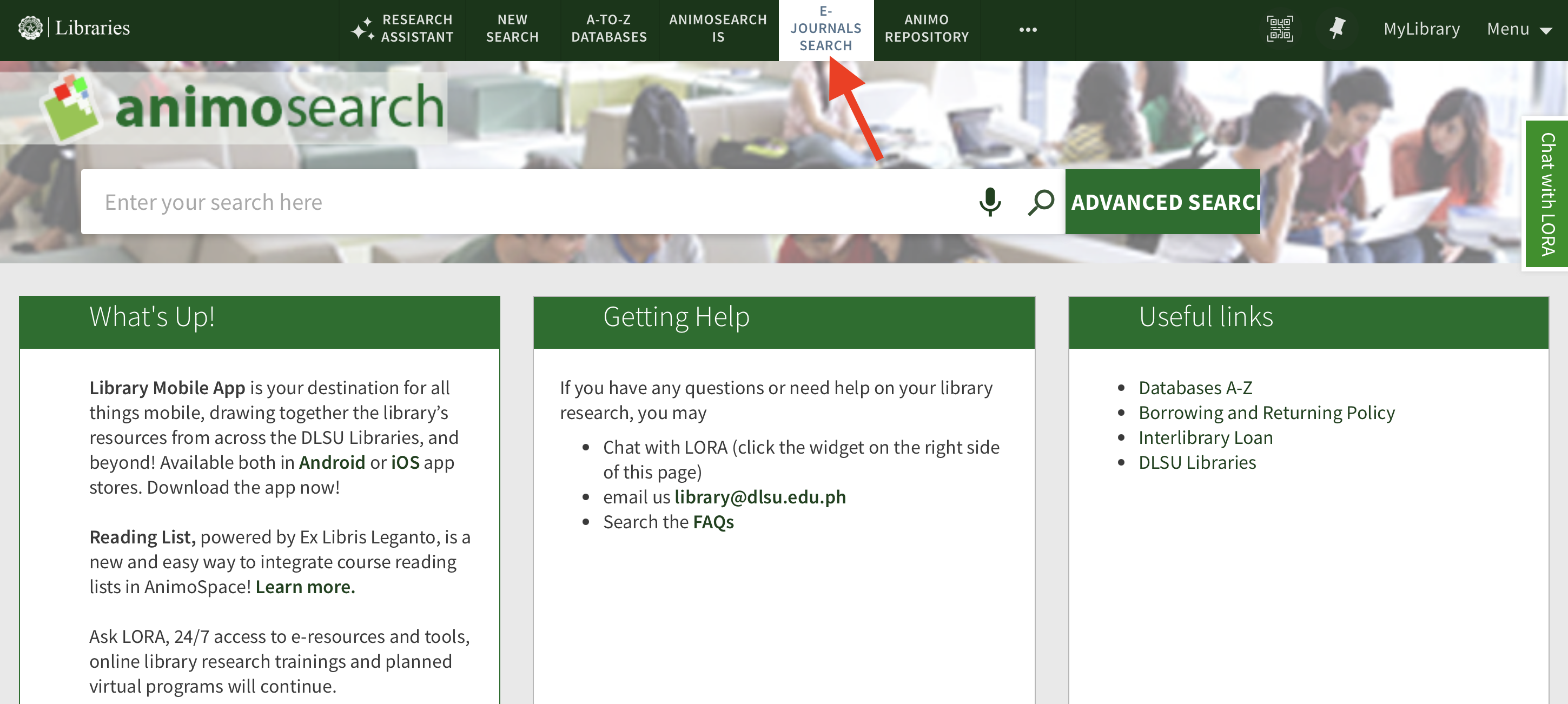
2. Type in the journal title, keywords/phrase, or International Standard Serial Number (ISSN) of the publication
Note : ISSN is a unique 8-digit number assigned to serial publications such as newspapers, magazines, and journals

3. On the results page, click on the journal title / publication you wish to access

4. You will be then redirected to the journal's metadata, where you can search within the publication or choose from various databases to access an article

Important reminders: