1. Go to AnimoSearch (http://animosearch.dlsu.edu.ph) and click A to Z Databases
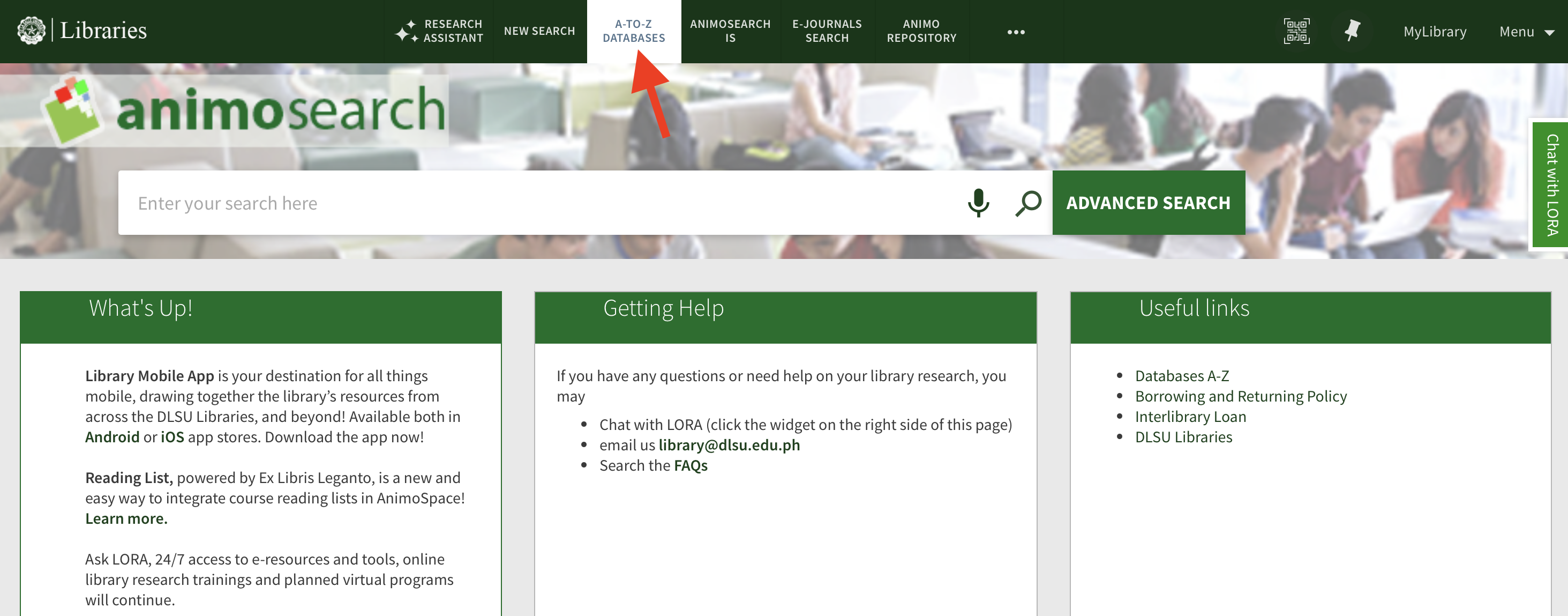
2. Select E then click EUROMONITOR : Passport
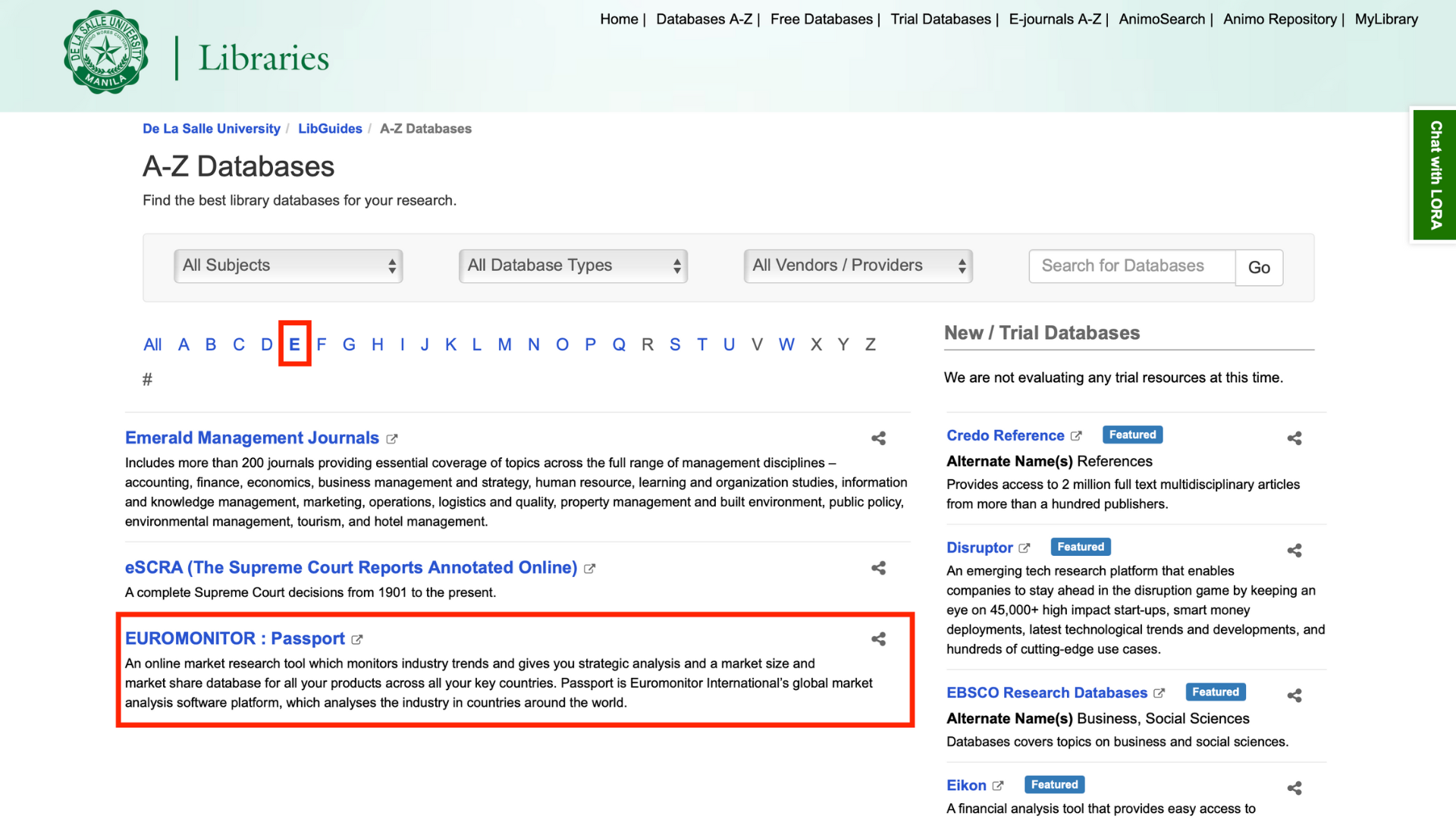
3. Click Accept if you agree with Euromonitor's terms and conditions

4. You will be then redirected to EUROMONITOR : Passport's main page
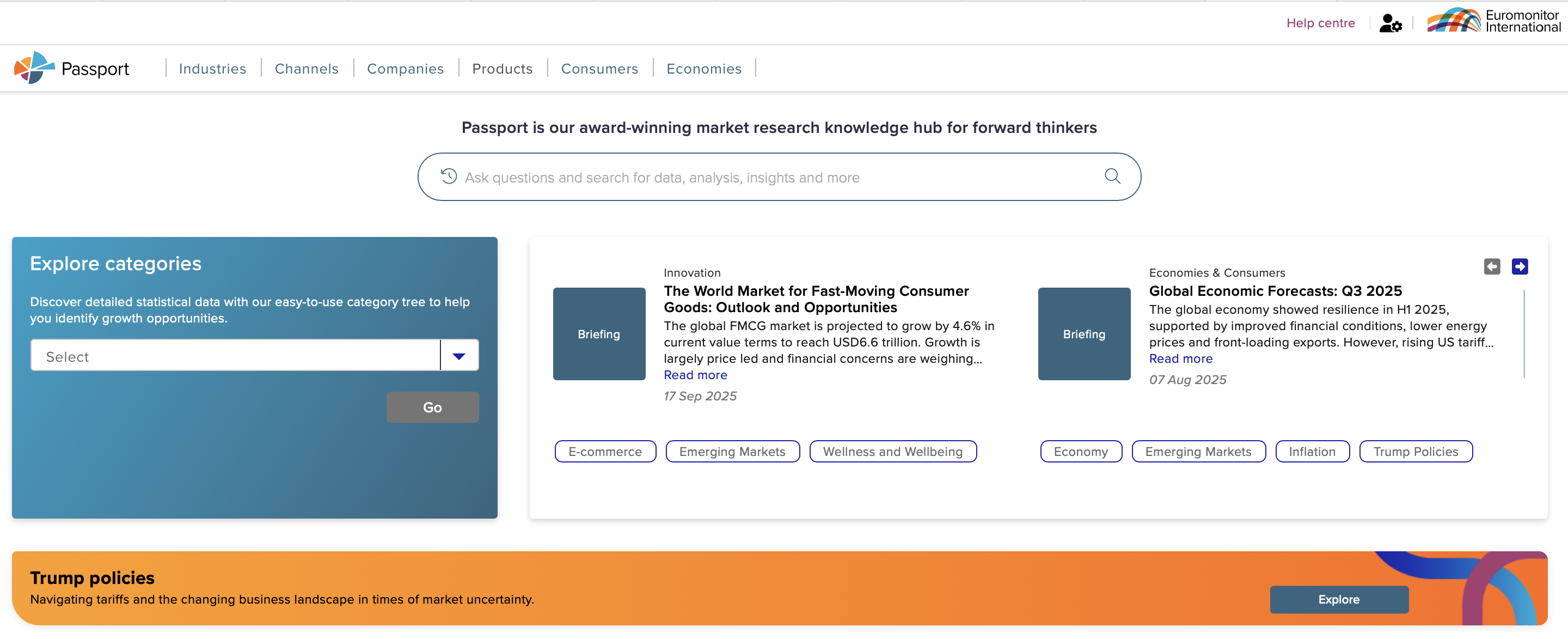
Important reminders:
Since we use a single sign-on method, please make sure that you are logged into your MyLibrary (personal library account) using your DLSU Gmail credentials before accessing any online databases. This will prevent prompts for login credentials and ensure a smooth browsing experience.
For account activation or reactivation, send an email to library@dlsu.edu.ph or chat with LORA.