Searching for resource materials through AnimoSearch
1. Go to AnimoSearch (http://animosearch.dlsu.edu.ph), enter your keywords in the search box and select Online Resources

2. On the results page, click the resource material you want to access to view the Full Record Display

3. Under the View Online section, you will see the list of databases where you can access and download a full-text copy
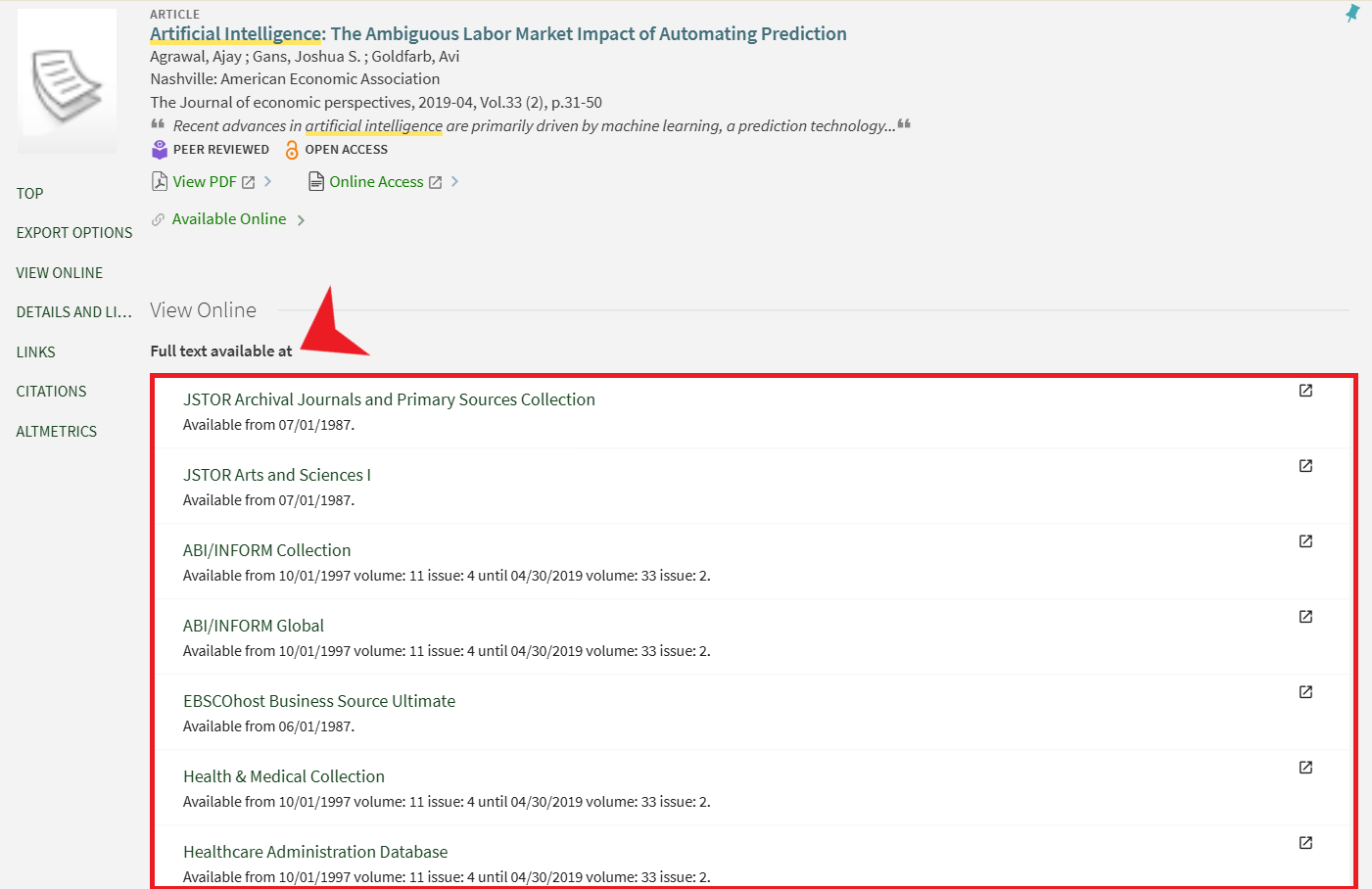
5. You will be prompted to login using your DLSU Gmail credentials
Note : If you are already logged in to your DLSU Gmail account, this will automatically sign you into MyLibrary
Individual Search through A-Z Databases
1. Go to AnimoSearch (http://animosearch.dlsu.edu.ph) then click A to Z Databases

2. You will be then redirected to the A to Z Databases list where you can browse individual databases
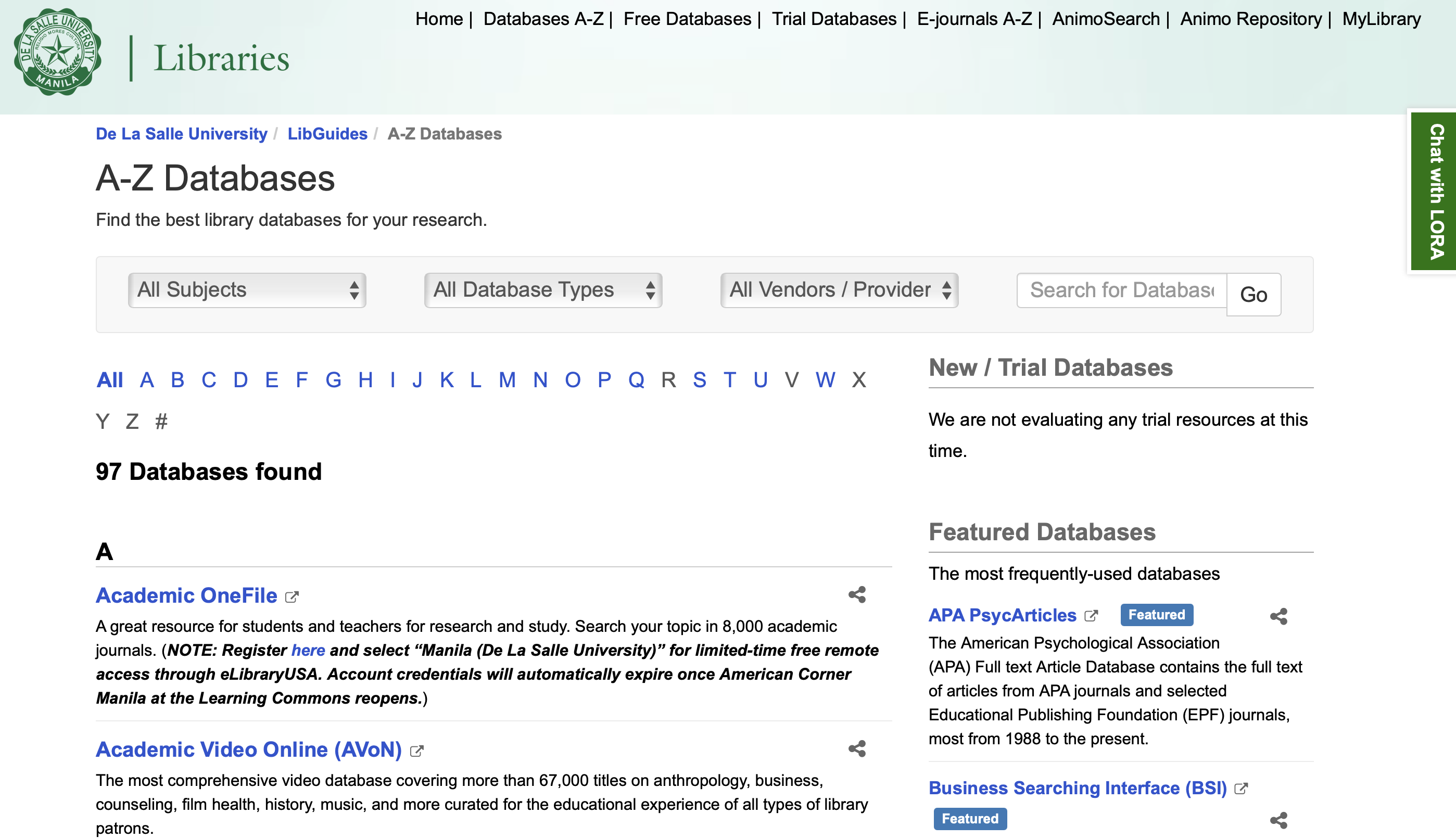
Important reminders:
- Since we use a single sign-on method, please make sure that you are logged into your MyLibrary (personal library account) using your DLSU Gmail credentials before accessing any online databases. This will prevent prompts for login credentials and ensure a smooth browsing experience.
- For account activation or reactivation, send an email to library@dlsu.edu.ph or chat with LORA.